Sound Scouts for Children
Set Up and Play for Children
There are five simple steps required to setup and play Sound Scouts. It is important that an adult fills out the necessary information and oversees the testing.
Step 1.
Prepare the child for the test by ensuring they have eaten and been to the bathroom. Ensure the room where the game will be played is quiet and free from distractions.
Step 2.
Plug a set of good quality adult headphones or earbuds into your Apple or Android tablet or smartphone. Choose the best quality pair of adult headphones/earbuds available.
Do not use surround sound, gaming or children's headphones or splitters as these can impact volume levels and the hearing check results.


Step 3.
Complete the ‘Supervisor Setup’ and ‘Player Setup’ sections. During ‘Supervisor Setup,’ the supervisor will need to complete a short game based test activity. During ‘Player Setup’ it's important to correctly enter the player's age, including month and year, as the final results are adjusted for age.
An email address is requested so the test results can be automatically sent to the supervising adult. When necessary the email address is also used to provide follow up information about the results. The results will also be provided on the device at the end of the test.
Once setup is complete, explain to the child that they are going to play a listening game where they will need to follow the instructions and tap or drag the items on the screen, as instructed. Encourage them to listen carefully and to only interact when they hear the sounds which will get quieter and quieter.
The Supervisor can help the Player to select the five items the player knows best prior to starting the test. The Supervisor can also use ‘Trial Run’ (with the headphones out) to review the three test activities with the player. When ready the supervisor should place the headphones on the child being tested and begin the test.
Step 4.
With the child now wearing the headphones, the adult should observe game-play to ensure the child is playing the game correctly. Prompts to listen carefully may be necessary. Adults can play the Trial Run of the game prior to testing the child to better understand the experience.
The test game play takes 8-10 minutes. On completion an internet connection is required to process the results and send the Report. If an internet connection is not available the test results will be stored on the device and can be processed when a connection becomes available (go to Past Sessions to access test sessions that have not been processed).


Step 5.
Parents should review the report sent to them.
If testing indicates a middle/outer ear problem, parents should seek advice from their doctor. Some, conditions, such as ear infections, can be treated by a GP. If test results indicate an inner ear problem parents may wish to see Hearing Australia or an audiologist for expert help and advice. If indication of "difficulty hearing in noise" is received parents should seek further advice from their doctor or an audiologist. Hearing Australia or a speech pathologist can also provide further diagnostic advice.
Pricing
Testing credits are purchased in-app for $34.99. Each credit allows a Player / Client (person being tested) access to four test sessions.
Schools, clinics and organisations can access bulk purchasing discounts of 35% or more, with a minimum pack size of 10.
Email contact@soundscouts.com.au or call 1300 424 122 for assistance.